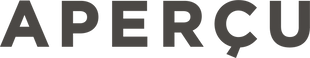Gift Card FAQ
Gift Card Frequently Asked Questions
eGIFT CARDS
Can I choose a delivery date for my eGift Card?
Yes! Select ‘Send as Gift’, then ‘Email’ as the delivery method, then use the ‘Choose Date’ tool to set your date and our system will send your recipient an email on the day of your choosing with details of their gift :) Please note: the email is sent in 24 hour intervals from the time of your purchase – so 2 days, will be sent 48 hours later, and 3 days will be sent 72 hours later.
How do I redeem my Aperçu eGift Card?
Simple! During check out, just enter your 16 digit gift card number into the Discount Code or Gift Code field, then click ‘Apply’. If your gift card does not cover the entire cost of your order, you will be prompted to enter an additional payment method to cover the difference in cost.
Do I have to spend the full balance of my card in one go?
Nope! You can use as much, or as little, of your eGift Card credit as you wish – any unused credit will remain on the balance of your card until fully redeemed.
If the balance on my card is less than the total of my cart total, can I still use it?
Yes. Your eGift Card acts as a partial payment towards your order total. You can pay the remaining balance via one of our other payment methods – Credit Card, Shop Pay, PayPal, etc.
How do I know how much money is on my card?
You can check the balance of your card here.
Do you offer physical Gift Cards?
Not yet, coming soon! We’ll notify our subscribers as soon as this option is available.
I've changed my mind. Can I cancel my gift card?
Certainly, we can cancel or refund a digital gift card up to 48 hours from original purchase (provided it has not been used). Please note: your recipient will not be informed of the cancellation; therefore, we recommend you let them know their eGift Card code will no longer work.
Can eGift Cards be used with other discount code promotions?
Yes! Recipients can use their eGift Card in conjunction with another discount code offer. During checkout simply enter your eGift Card code into the APPLY PROMO field in the first, then you will see the amount deducted from your total amount due. Next, put the additional code into the APPLY PROMO field and you will see that discount also applied. BONUS!